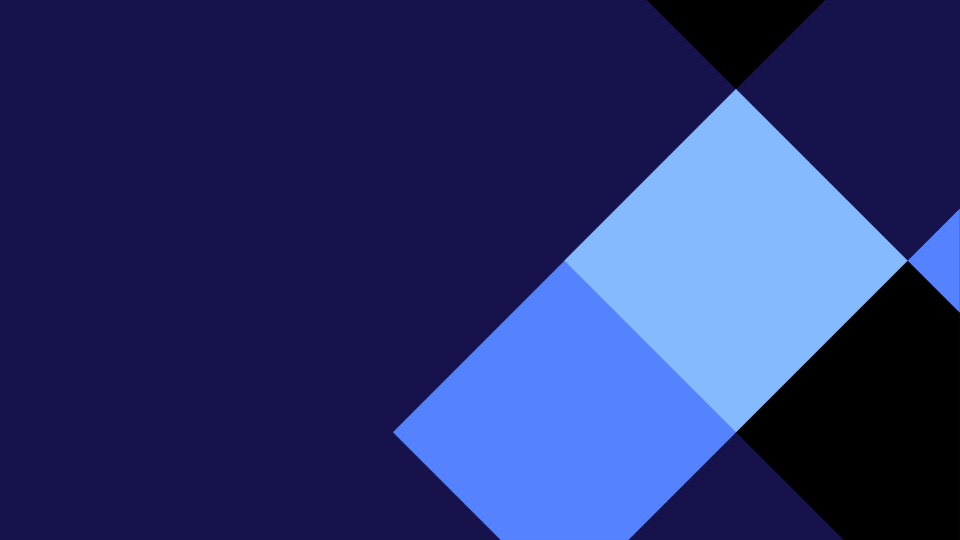S̄wạs̄dī bloggers,
On the 29th of December, I choose to do the Rebus Puzzles task for the Summer Learning Journey because it looked and sounded fun! I also choose it because I like to do stuff with puzzles, even if it has the word puzzle! It sounded fun because there was a word in the title that I didn’t know what it meant! That word was Rebus, meaning: a puzzle in which words are represented by combinations of pictures and individual letters; for instance, apex might be represented by a picture of an ape followed by a letter X.
What we had to do it we had to write a story that could be any type of story. What happened in real life, what you want to happen in real life or you could just write fiction. I choose fiction because in fiction you can add anything(even things that are not real) Then, with that story that you wrote on google docs, you had to take some words and put a emoji replacing it. An example is if a word was “walking” in my story, I might replace that word with a emoji representing walking like this emoji:🚶. Then after you have put the emoji’s in your story, you share it on your blog. It also said that you could add a glossary of the emojis you used and I will put it after I show you my story.
The challengning part for me was where to put the emojis. Because sometimes I thought an emoji went there and there was NO emoji for it! The easy part was writing the story because I was writing fiction and it was not hard thinking of a topic to write about.
If you want to see my story with emojis, here it is:
The Haunted 🏡
One day, 2 🧑🤝🧑 were 🚶 their 🐕🦺 when they came across a haunted 🏡. The 🐕🦺 started to bark and the 🧑🤝🧑 couldn’t stop the 🐕🦺. They 🏃 passed that 🏡 and continued 🚶.
The next day, the same 2 🧑🤝🧑 were 🚶 their 🐕🦺 again as usual. They took another route that didn’t have a haunted 🏡. But, as the 2 🧑🤝🧑 were 🚶 past a normal looking 🏡, the 🐕🦺 started to bark and bark until the 🧑🤝🧑and 🐕🦺 moved onto another sidewalk.
The 2 🧑🤝🧑 were so confused! It was a totally normal 🏡 and their 🐕🦺 just started barking all of a sudden. The next day when the 2 🧑🤝🧑 took their 🐕🦺 for a 🚶, they fully changed the entire route that they 🚶 and when the 2 🧑🤝🧑 and their 🐕🦺 arrived 🏡 that day, the 2 people were so happy because their dogs didn’t bark! The 2 🧑🤝🧑 used the new way everyday when they went for a 🚶 with their 🐕🦺.
THE END
I hope you like my story!
Here is the glossary of my emojis I used in my story:
Glossary
House-🏡
Walking-🚶
People/person-🧑🤝🧑
Dog-🐕🦺
Quickly/run- 🏃
Have you ever made a story including emojis like mine? Tell me in the comments!
Thank you Summer Learning Journey people for making this story with emojis for us!
Press on the “Summer Learning Journey” to take you to their blog!
Thank you for reading my blog!
Make sure to read my other classmates blogs too!
*The Step it up task will come out 30th December 2023*