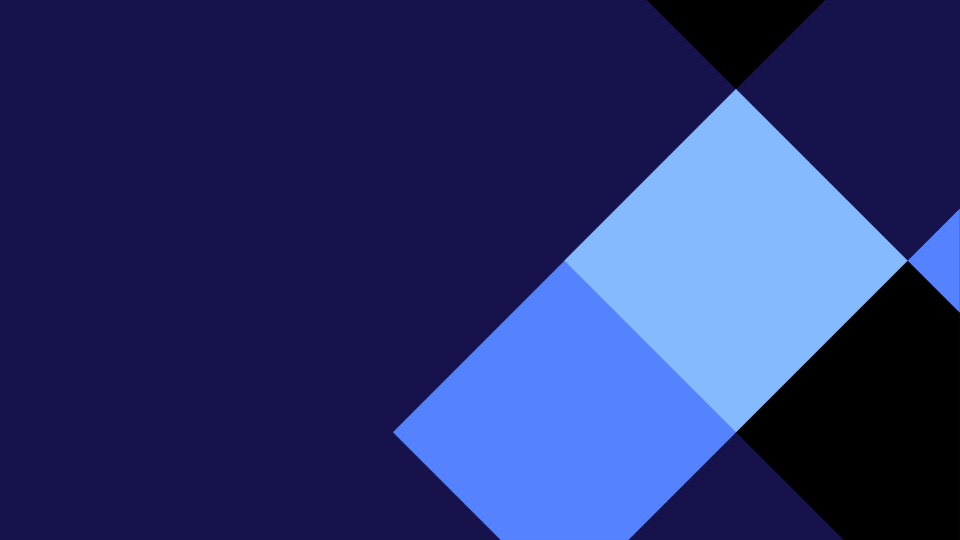Salam bloggers,
On the 13th of March 2024, the whole school went to a Maori playground called Mara Hupara. I was really excited! Not because it was the first school trip of the year, it’s because I have never been there before! Eva told me that Hay Park goes there every year but it started last year.
I made a Recount about the Mara Hupara trip and I found it challenging to remember because sometimes I forget things. The easy thing was spelling, because sometimes spelling is hard for me
So, I made a Recount on Google Docs, and here it is:
Te Mara Hupara Trip
On the 13th of March 2024, the whole school went to the Mara Hupara playground. I arrived at school. I sat down at my seat and did things, the bell rang after five minutes. Mr ALbert took the roll, and after the roll we went to the hall for breakfast. We all ate breakfast but we didn’t do buddy reading because the buses were already here. Our class went first with Room 1.
Eva, Zaina, Thoms, Danika, Dani and I were sitting at the back. I had the window seat so I could lean my head on the window. We put our bags behind us because there was some space behind us. The ride was bumpy, and whenever the bus made a loud sound, Eva would always cover her ears.
After we got off the bus, we all found out that we had to walk the rest of the way. It was like a five minute walk and when we got to the stream, it smelled gross. We also saw a person that was getting ready to dive in the stream and clean it and stuff. When we got to the place that we would be sitting, we found out that we were the first class. So’o and Miss Tower set out the mat so we could sit on it because it had rained and the grass was wet. When the other classes arrived, we could eat our morning tea, and that’s what Eva, Zaina and I did.
After we ate, Miss Campbell said that we could play on the tree logs. We all ran there. The tree logs were laid out at various angeles. Like, uphill, downhill and straight. It was hard at first because I had never been there and also, it was slippery. I almost fell but I didn’t. On most of them, I sat down and moved across the tree logs. There was also moss on the logs so my uniform got a little dirty.
After we played on the tree logs, Eva, Zaina, Krisha, Adam, Danika, Zaynab, Blane and I decided to play Hide and Seek. Danika first counted and Zaina and I hid in the same spot. And guess what!! Zaina and I were found last! After we were found. We decided to do something else.
Eva laid on the little hill on the grass and soon I joined her. While we were laying down, Blane was reading a comic to us. We weren’t acutally listening, Eva and I were just talking. After that, we went to play on the one log. The log was leaning on some wood so if we all went on, it would not fall. Mr Albert took funny pictures of us trying to get off that tree log when it was time to jump off because it was scary for us.
After that, we got to eat. I had one chocolate tiny teddy and one cheese slice. After that, Miss Campbell showed us 2 jackets because people didn’t pick them up. There was also one pair of socks.
We lined up and we went into the bus. Ziana and I were together. Danika and Eva were on the seat in front of us. After we got to school, lots of Waikowhai Intermediate were waiting to cross because they had learning conversations . We went back to class and had free time!
I hope you like my Recount!
Have you ever made a Recount? Tell me in the comments, and please give feedback on my writing!
Press on “Eva” to go to her blog!
Press on “Whole School” to go to Hay Park School’s website!
Thank you for reading my blog!!
Make sure to read my other classmates blogs too!!