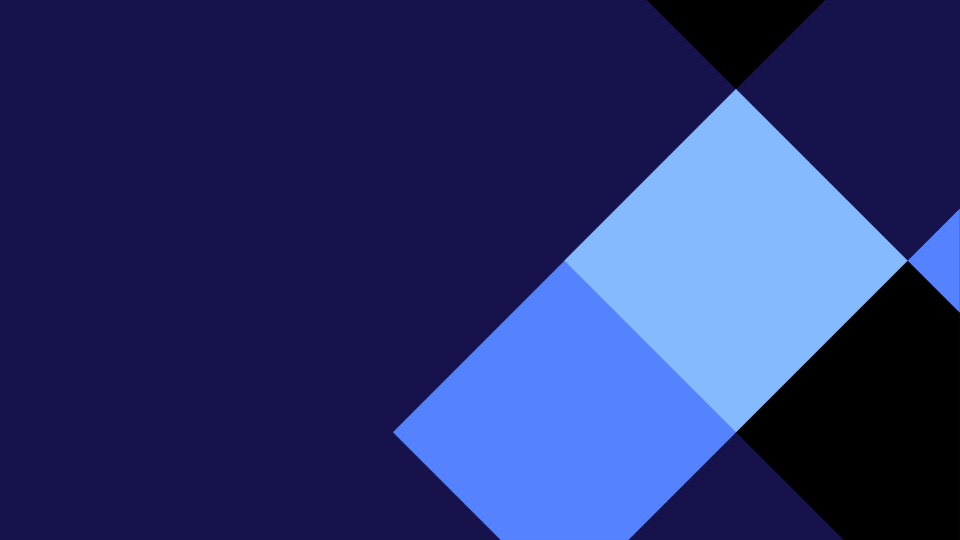Salam bloggers,
On the 10th of May 2024, Eva, Zaina and Anoosha(me) made a pick a path for Cybersmart. We got to choose what level. Beginner, Confident and Advanced. Eva, Zaina and I worked together in Advanced. We had to make a pick a path about how to share online and what you should not or should tell people.
I found it challenging to pick a background and theme for our pick a path. The easy thing was writing the answers, the slides and also to basically do everything expect the background and theme was easy.
If you want to see our pick a path, here it is:
Have you ever made a path panda themed before? Tell me in the comments!!
I hope you liked our pick a path!
Press on”Eva” to go on her blog
Press on “Zaina” to go on her blog
Thank you for reading my blog!
Make sure to read my other classmates blogs too!